Daniel Nijkamp ©
Last Updated:
Project Information
Game mechanics showcase
Project Information
I originally wanted alot of gameplay elements which would be something simular to Calm Down Stalin, a game that originally was controlled with the mouse but also had a VR port where you would sit at a desk and be able to interact with the environment But i didnt have enough time for reasons explained in the post mortem. At the start i had installed the package and played around with the handtracking and the various components the Leapmotion team had developed, after that i started working on the environment itself, i then added some buttons and objects that the player could interact with. then i started working on the computer mechanics, it being able to switch from the idle mode to the game mode and then making the raycasts work for the finger tracking Then i worked on the phone, adding in some more objects to interact with and then worked more on the required documents Here you can see some gifs of early testing/development
Theres isnt alot of gameplay since i had to focus most of my time making documents, but overal you can interact with the environment as you can see here. most objects are grabable but sometimes might behave weirdly.
The 2 main gameplay mechanics of the 'game' are the computer where you can play literal point and click game where you have to 'shoot' all the balls on the screen. The 2nd gameplay mechanic is the phone in the corner that you can access by sliding the UI right to move the camera, you can pick up the phone talk and hear some cartoon talking noise thats about it, i wanted to have more but due to time constrains i couldnt here are gifs showing the 2 gameplay mechanics, for more info go the mechanics part of the page
Game Mechanics
The whole game was build around the handtracking that was implemented by the Leapmotion team working on the Unity package that made it all possible, without any other work then importing the package and plugging in the handtracking module i was able to get my hands in the game. the package also included a couple of test scenes showing off the different features of the unity package. Here is a gif showing of early tests of me playing around with the interaction
Heres also a video me messing around with the interaction after making importing some 3d models and putting it all together Volume warning!!!
Because the player is tied to the hand tracking i wanted to have a static environment where the player could stay in 1 place and everything would be around the player. I wanted first to have big rectangle desk but then i decided to have a cubical desk so i didnt have to worry about where the desk & player is

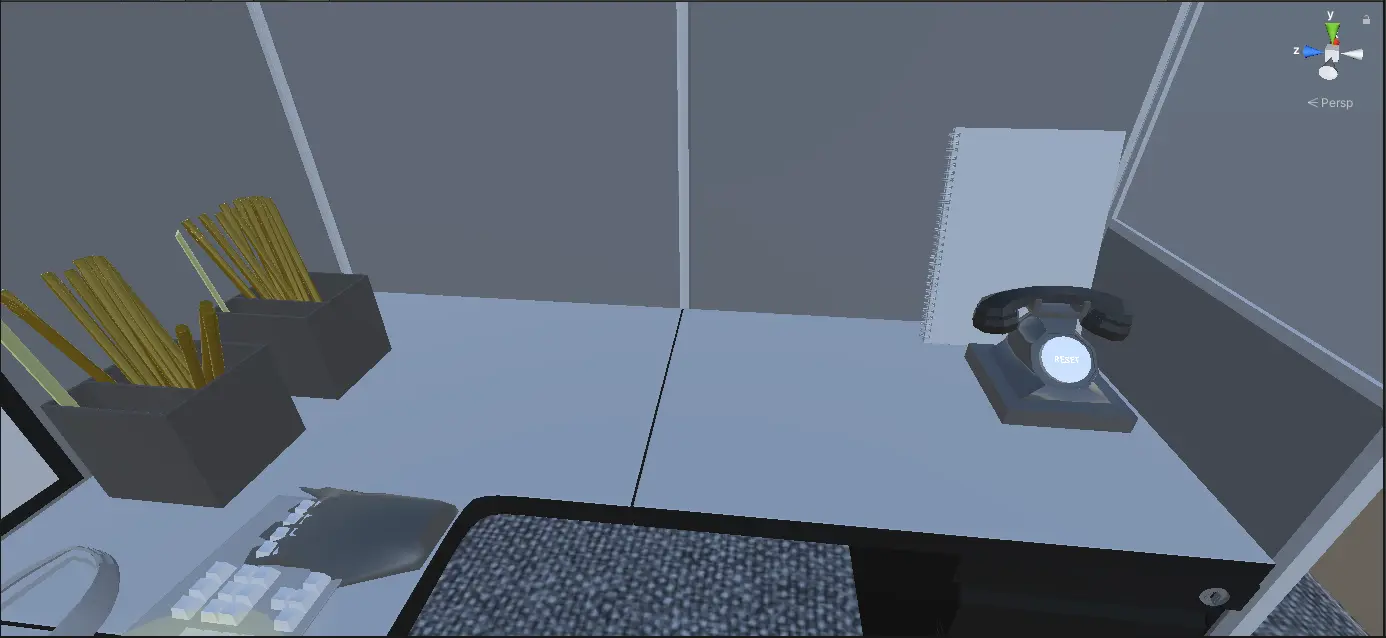
The computer has a idle state where it just shows a video on the screen of a half life speedrun, then if you click the button on the UI you can start the lazer game, you can see your pointer finger now shows a lazer going out and there will be a button on the left side that you can click to "shoot" on screen a bunch of randomly moving balls will spawn in and to win you have to shoot all of them then a win screen will show up.
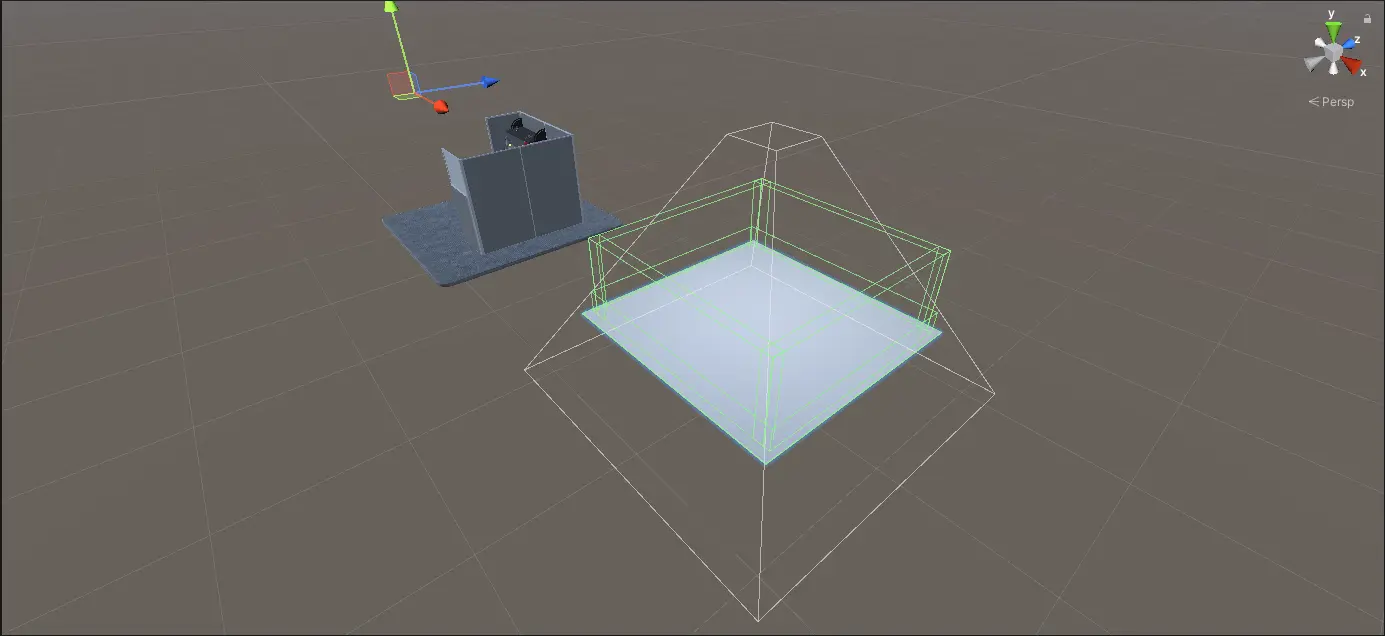
Here you can see the seperate areas of the game, the left one is where the player is and the right one is what is shown on the screen when the players plays the lazergame, the green walls are colliders that stop the balls from going off the platform and the pyramid shaped is the viewport of the camera that outputs the view to the computer screen